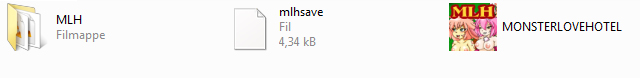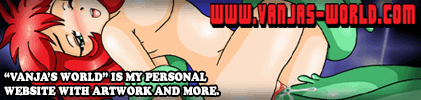Here’s some frequently asked questions ^_^
1. When will the next update be available?
Answer: Regarding updates, all $5+ Patreon supporters will get monthly updates to the game. You can support the game here: www.patreon.com/wildsidecomix
Regarding the public updates, this currently varies. The more support this game can get on Patreon, the more time I will be able to dedicate working on it and thus the faster the public updates will also be available (if the last Patreon milestone is reached, there will be public updates every month!). If you like the game enough to be eager for the next update, I hope you will consider supporting the game if that is possible for you ^_^
2. I’m getting a black screen when trying to run the game/it lags so much it becomes unresponsive!
Answer: Unfortunately, I don’t have any easy fix to this issue since this is caused by your computer and not the game itself. Several people have reported this, but the way they’ve been able to solve it have differed a lot.
The most common cause seems to have been a Windows 10 upgrade from an old OS. While the game has been tested and works fine on Windows 10, upgrading from an old OS can sometimes cause issues, and sometimes these issues can be caused by certain programs interfering. However, the most common fixes people have told me about that works, is the following:
1. Moving the game to another folder on your computer. Yes, this seems to work pretty often, and I have no idea why…most likely it can be related to some security settings in the folder where they originally stored the game.
2. Disabling your antivirus.
3. Updating your graphics card drivers.
4. Installing a newer version of Visual C++ (//support.microsoft.com/en-us/help/2977003/the-latest-supported-visual-c-downloads)
I’ll try to find out more about how people fix these issues, but like I said, it seems to vary a lot, and it also appears to be especially involved in Windows 10 upgrades. If you search for “Windows 10 upgrade gives black screen in games”, you’ll see that it seems to be somewhat common, unfortunately:
//steamcommunity.com/discussions/forum/1/523898291513495130/
//www.tenforums.com/gaming/13507-when-launched-most-games-will-go-black-screen-unresponsive.html
//www.tenforums.com/gaming/41393-windows-10-black-screen-when-games-started-world-tanks-war.html
//us.battle.net/sc2/en/forum/topic/18596059647
If you have had the same problem but fixed it in an other way than those I have listed here, I’d appreciate if you could let me know ^_^
3. How do I use the gallery cheat codes?
Answer: Type the cheat code while in either the gallery or the menu screen. The animations in the gallery will appear ^_^
Note: old codes will not work in new updates of the game.
4. How do I use the old save file?
Answer: If you have an old version of the game: regarding the save file, just copy and paste your old save and put it together with the .exe file in the folder (the one with the MLH icon). Here’s a picture to show you how it should be placed: